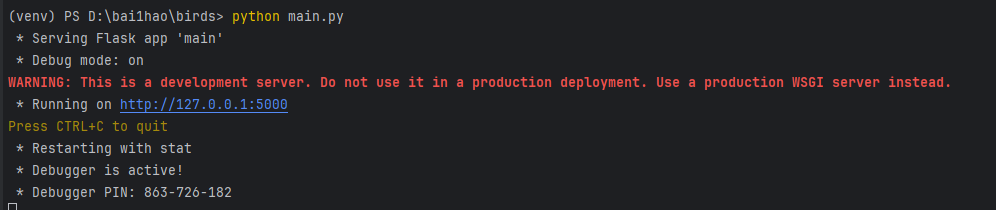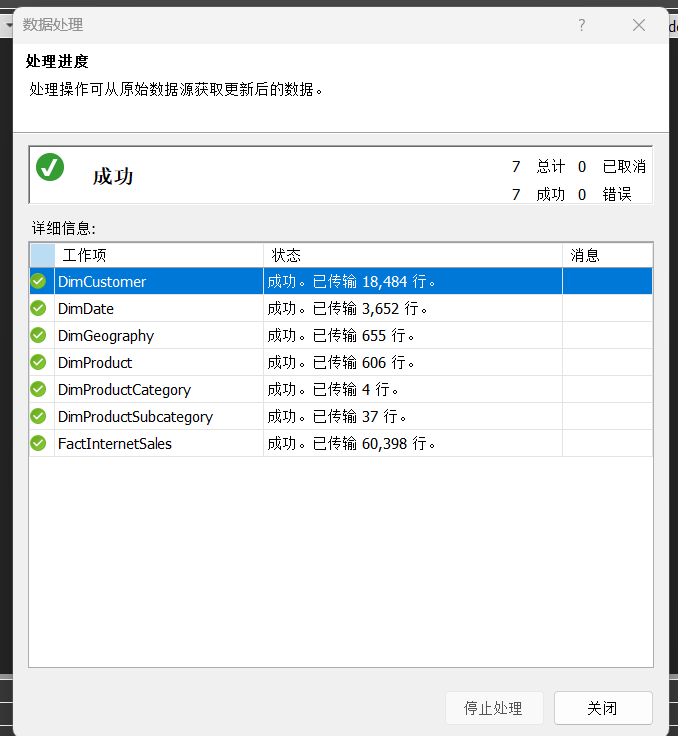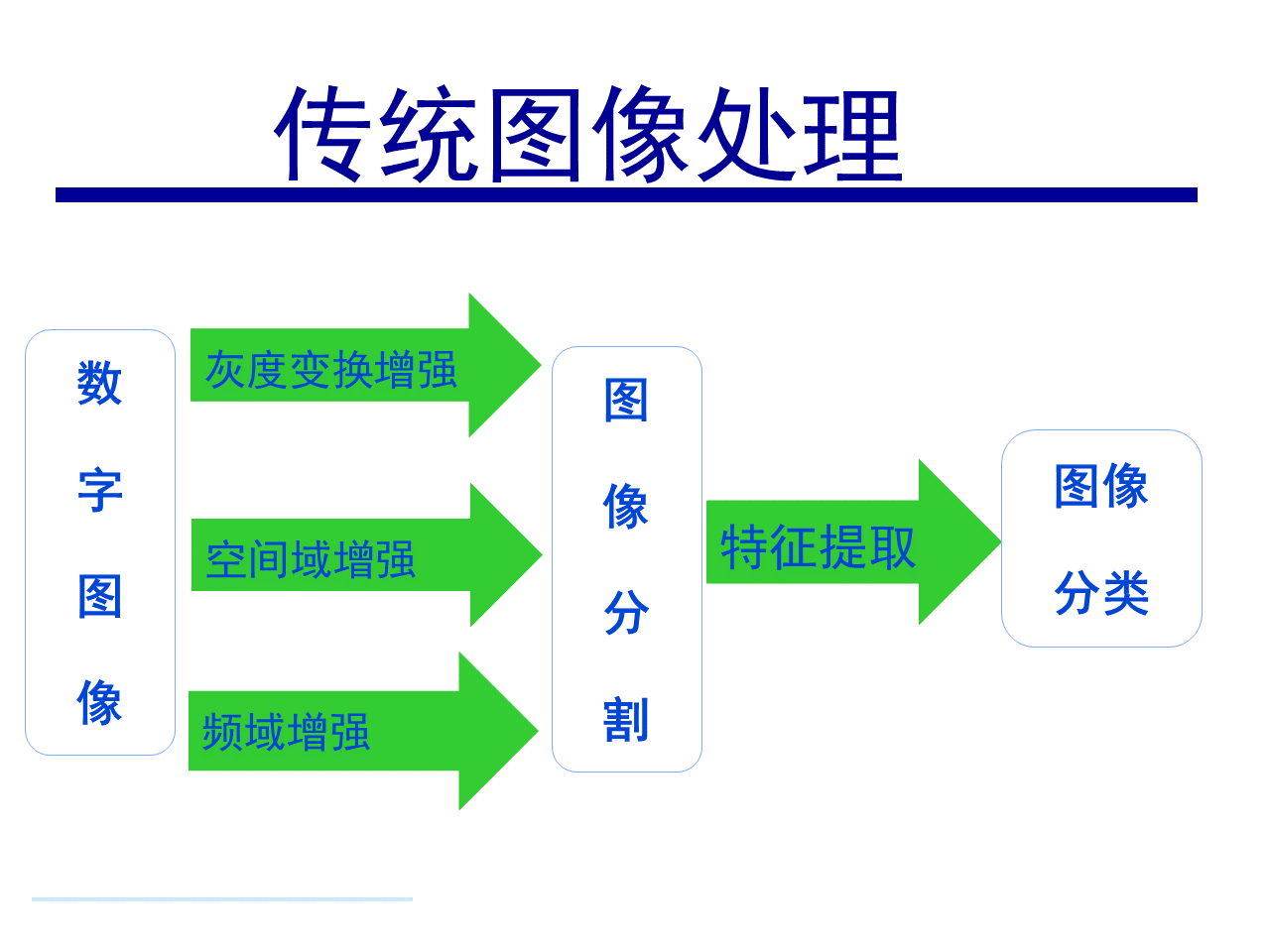搜索到
23
篇与
的结果
-
 Vue+VxeUI的鸟类数据展示网站 一.测试flask(暂时用不到,仅安装)# main.py from flask import Flask app = Flask(__name__) @app.route('/') def hello_world(): return 'Hello, World!' if __name__ == '__main__': app.run(debug=True) 测试Flask后端正常安装,可以访问 运行 python main.py 如图{message type="warning" content="此时数据库还没做好,先搁置,使用json-server做后端数据测试"/}二.使用json-server模拟后端api{message type="info" content="和后端人员对接,拿到设计好的数据库字段"/}用npm安装json-server作为数据库测试模拟数据库如下birds_data_test.json{ "bird": [ { "id": 1, "scientific_name": "家麻雀", "latin_name": "Passer domesticus", "order": "雀形目", "family": "雀科", "genus": "麻雀属", "feature_description": "小型鸟类,体长14厘米左右,喙短粗呈圆锥状...", "subspecies_distribution": "共有12个亚种,广泛分布于欧洲、亚洲和非洲...", "collection_site": "北京市海淀区颐和园", "morphological_characteristic": "雄鸟顶冠及颈背灰色,雌鸟色淡,具深色纵纹...", "distribution": "世界分布广泛,中国大部分地区均有分布...", "information": "常见留鸟,喜群居,主要以谷物和昆虫为食...", "picture": "sparrow.jpg" }, { "id": 2, "scientific_name": "喜鹊", "latin_name": "Pica pica", "order": "雀形目", "family": "鸦科", "genus": "喜鹊属", "feature_description": "中型鸟类,体长40-50厘米,羽毛黑蓝相间...", "subspecies_distribution": "共有10个亚种,分布于欧亚大陆及非洲北部...", "collection_site": "上海市浦东新区世纪公园", "morphological_characteristic": "头、颈、背至尾均为黑色,并自前往后分别呈现紫色...", "distribution": "除南美洲、大洋洲与南极洲外,几乎遍布世界各大陆...", "information": "杂食性鸟类,适应性强,在中国文化中常象征吉祥...", "picture": "magpie.jpg" } ] } 运行json-serverjson-server --watch .\birds_data_test.json --port 3000发现使用12.18.3版Node.js运行报错更新node为22.16.0稳定版成功运行访问api获取json数据如下三.设计前端页面由于获取的数据中,多数鸟类没有对应图片,所以需要设计一些图片展示少的,文字介绍多的需要按照科和目做成二级索引鸟类有26目,需要考虑分类目录的长度将以上需求告诉豆包,豆包给出设计如下主页图片鸟类详情页四.开始前端开发vue 套装axios原生css创建工程化项目 npm create vue@latestheader部分css实现.center { width:80%; position: relative; left:50%; transform:translateX(-50%); display: flex; justify-content: space-between; align-items: center; } header { width: 100%; background: white; padding:20px 0; } .logo { font-size: xxx-large; color: #353f39; } .rounded { border-radius: 10px; } .search-box { display: flex; gap:10px; } .search-box input { padding:10px } .search-box button { padding:8px 30px; background: #42756c; color:white; }6月16日下午主页部分涉及复杂表格,打算引入vue组件安装 vxe tablenpm install vxe-table@4.13.39试用之后发现需要安装vxe-ui才有完整的组件,如搜索,分页等安装vxe-uinpm install vxe-pc-ui@4.6.23最终完整主页代码如下<script setup> import {reactive, ref, onMounted} from 'vue' import XEUtils from 'xe-utils' import router from "@/router/index.js"; import request from '@/utils/request' //存储选中的左侧菜单 const currentIndex = ref(0); const currentOrder = ref("") const loading = ref(false) const filterName = ref('') const list = ref([]) const tableData = ref([]) //全文搜索 const handleSearch = () => { const filterVal = String(filterName.value).trim().toLowerCase() if (filterVal) { //控制分页 关 pageOn.value = false; const filterRE = new RegExp(filterVal, 'gi') const searchProps = ['scientific_name', 'latin_name', 'order_name', 'family_name'] const rest = tableData.value.filter(item => searchProps.some(key => String(item[key]).toLowerCase().indexOf(filterVal) > -1)) list.value = rest.map(row => { // 搜索为克隆数据,不会污染源数据 const item = XEUtils.clone(row) searchProps.forEach(key => { item[key] = String(item[key]).replace(filterRE, match => `<span class="keyword-highlight">${match}</span>`) }) return item }) } else { list.value = tableData.value //控制分页 开 pageOn.value = true; } } // 节流函数,间隔500毫秒触发搜索 // const searchEvent = XEUtils.throttle(function () { // handleSearch() // }, 500, {trailing: true, leading: true}) // handleSearch() //左侧菜单数据 const menuData = ref(); const fetchMenu = () => { request.get('/list') .then(response => { menuData.value = response.data.order_list; currentOrder.value = response.data.order_list[0]; getList(currentOrder.value); }) } onMounted(() => { fetchMenu(); }); //按下菜单事件 const selectOrder = (value, index) => { if(document.querySelector("#mu-input").checked) { document.querySelector("#mu-input").checked = false; } pageOn.value = true; filterName.value = ""; currentIndex.value = index; currentOrder.value = value; getList(currentOrder.value); if (value === "雀形目") { setTimeout(e => { loading.value = true }) loading.value = false } } const getList = (value) => { request.get('/all?order=' + value) .then(response => { tableData.value = response.data.data; list.value = response.data.data; handlePageData(); }) } //搜索关闭分页 const pageOn = ref(true) //分页 const pageVO = reactive({ total: 0, currentPage: 1, pageSize: 10 }) const handlePageData = () => { loading.value = true setTimeout(() => { const {pageSize, currentPage} = pageVO pageVO.total = tableData.value.length list.value = tableData.value.slice((currentPage - 1) * pageSize, currentPage * pageSize) loading.value = false }, 1) } const pageChange = ({pageSize, currentPage}) => { pageVO.currentPage = currentPage pageVO.pageSize = pageSize handlePageData() } handlePageData() const toDetail = (row) => { // 存储当前行数据到 Pinia // rowStore.setCurrentRow(row); // 导航到详情页 router.push(`/detail/${row.id}`); } </script> <template> <main> <div class="center"> <div class="main-left rounded"> <input type="checkbox" id="mu-input"> <label class="mu-button hamb" for="mu-input"> <span class="mu">目</span> <span class="hamb-line"></span></label> <ul class="main-left-ul"> <li :class="{ 'active': currentIndex === index }" @mousedown="selectOrder(value,index)" v-for="(value,index) in menuData"> <div><p class="num-mu">{{ index + 1 }}</p>{{ value }}</div> <div>›</div> </li> </ul> </div> <div class="main-right"> <div class="right-top"> </div> <div style="height: 100%"> <div class="search-box"> <vxe-input class="home-search" v-model="filterName" type="search" placeholder="按下回车" clearable @keyup.enter="handleSearch"></vxe-input> <vxe-button @click="handleSearch" status="success" content="搜索表格"></vxe-button> </div> <vxe-table :loading="loading" stripe border class="mylist-table" height="80%" :column-config="{useKey: true}" :row-config="{useKey: true}" :data="list"> <vxe-column field="scientific_name" title="种名" type="html"></vxe-column> <vxe-column field="latin_name" width="auto" title="拉丁名" type="html"></vxe-column> <vxe-column field="order_name" title="目" type="html"></vxe-column> <vxe-column field="family_name" title="科" type="html"></vxe-column> <vxe-column field="genus_name" title="属" type="html"></vxe-column> <vxe-column field="id" title="详细信息" width="auto" type="html"> <template #default="{ row }"> <vxe-button @click="toDetail(row)" status="success" content="详细信息" ></vxe-button> </template> </vxe-column> </vxe-table> <vxe-pager v-show="pageOn" v-model:currentPage="pageVO.currentPage" v-model:pageSize="pageVO.pageSize" :total="pageVO.total" @page-change="pageChange"> </vxe-pager> </div> </div> </div> </main> </template> <style scoped> .mu-button { display: block; height: 84px; } .hamb-line { background: white; display: none; height: 4px; position: relative; width: 35px; left: 50%; top: 50%; transform: translate(-50%, -50%); } /* Style span tag */ .hamb-line::before, .hamb-line::after { background: white; content: ''; display: block; height: 100%; position: absolute; transition: all .2s ease-out; width: 100%; } .hamb-line::before { top: 8px; } .hamb-line::after { top: -8px; } #mu-input { display: none; } .search-box { display: flex; justify-content: center; padding: 20px; border-radius: 10px 10px 0 0; background: #d3e1c8; } .home-search { border-radius: 5px; width: 50%; } main { width: 100%; height: 75%; } main > .center { gap: 20px; margin: 20px 0; display: flex; height: 100%; } .main-left { width: 25%; height: 100%; background: #394d44; } .main-right { width: 75%; height: 100%; } .main-left-ul { height: 83%; display: flex; gap: 10px; flex-direction: column; overflow: auto; } .mu { font-size: xxx-large; color: white; display: flex; align-items: center; justify-content: center; padding: 3%; } .main-left-ul > li { cursor: pointer; list-style: none; padding: 10px 30px; display: flex; justify-content: space-between; align-items: center; color: lightgray; } .main-left-ul > li > div:first-child { display: flex; justify-content: left; gap: 20px; align-items: center; } .num-mu { color: white; font-size: xx-large; } .main-left-ul > li:hover { background: #aecd7f; color: #394d44; } .active { background: #aecd7f; } .active > div { color: #394d44; } #mu-input:checked ~ nav { max-height: 100%; } #mu-input:checked ~ .hamb .hamb-line { background: transparent; } #mu-input:checked ~ .hamb .hamb-line::before { transform: rotate(-45deg); top: 0; } #mu-input:checked ~ .hamb .hamb-line::after { transform: rotate(45deg); top: 0; } @media screen and (max-width: 980px) { .mu { display: none; } .hamb-line { display: block; } .num-mu { display: none; } main > .center { flex-direction: column; } .main-left { width: 100%; } .main-left ul { transition: all linear 0.3s; opacity: 0; height: 0; transform: translateY(-50%) scaleY(0); } #mu-input:checked ~ ul { opacity: 1; height: 83%; transform: translateY(0) scaleY(1); } .main-right { width: 100%; } } </style> <style lang="scss" scoped> .mylist-table { ::v-deep(.keyword-highlight) { background-color: #FFFF00; } } </style> 完整详情页如下<template> <main> <div v-if="loading"> <div> <div style="height: 200px;position: relative;"> <vxe-loading v-model="loading"></vxe-loading> </div> </div> </div> <div v-else-if="rowData" class="center"> <router-link to="/" class="back_index">< 返回主页</router-link> <div class="main-top"> <div class="name-box"> <div class="name-line"> <div v-if="rowData.picture!=='暂无图片'" class="imgbox"> <img class="bird-img" :src="rowData.picture" alt=""> </div> <div class="name-both"> <div class="scientific_name name">{{ rowData.scientific_name }}</div> <div class="latin_name">{{ rowData.latin_name }}</div> </div> </div> </div> <div class="back-img"> <img class="bird3" src="@/assets/images/bird3.png" alt=""> </div> </div> <div class="main-bottom"> <div class="three-box"> <div class="box box1"> <div class="head1">科目属分类</div> <div class="mks info"> <div v-html="rowData.order_name" class="order_name"></div> - <div v-html="rowData.family_name" class="family_name"></div> - <div v-html="rowData.genus_name" class="genus_name"></div> </div> </div> <div v-if="rowData.feature_description" class="box box1"> <div class="head1"> 形态特征 </div> <div v-html="rowData.feature_description" class="info feature_description"></div> </div> <div v-if="rowData.collection_site" class="box box1"> <div class="head1"> 采集地 </div> <div v-html="rowData.collection_site" class="info feature_description"></div> </div> </div> <div v-if="rowData.information" class="line-box box information"> <div class="head1">信息</div> <div class="info" v-html="rowData.information"></div> </div> <div v-if="rowData.distribution" class="line-box box distribution"> <div class="head1">分布</div> <div class="info" v-html="rowData.distribution"></div> </div> <div v-if="rowData.subspecies_distribution" class="line-box box distribution"> <div class="head1">亚种及分布</div> <div class="info" v-html="rowData.subspecies_distribution"></div> </div> </div> </div> <div v-else> <div> <div style="height: 200px;position: relative;"> <vxe-loading v-model="loading"></vxe-loading> </div> </div> </div> </main> </template> <style scoped> .latin_name { font-weight: lighter; } .imgbox { margin-right: 30px; } .bird-img { height: 10rem; border-radius: 10px; } .info { overflow: auto; color: dimgray; } .head1 { font-size: large; font-weight: bold; } .box1 { display: flex; flex-direction: column; gap: 10px; padding: 2%; } .mks { display: flex; } .bird3 { position: relative; height: 100%; } .main-bottom { margin-top: 20px; display: flex; flex-direction: column; gap: 20px; } .three-box { display: flex; gap: 20px; width: 100%; height: 35%; } .line-box { display: flex; flex-direction: column; gap: 20px; padding: 3%; min-height: 25%; } .box { display: flex; border-radius: 10px; width: 100%; background: whitesmoke; } .back-img { display: flex; justify-content: right; width: 50%; } .name-line { display: flex; align-items: center; } .name { font-size: xx-large; } .name-box { width: 50%; display: flex; justify-content: center; flex-direction: column; } main > .center { height: 100%; } .main-top { height: 240px; display: flex; color: white; } main { padding-bottom: 100px; width: 100%; min-height: 100%; background: #394e40; background-size: 40%; } @media screen and (max-width: 980px) { .back-img { display: none; } .name-box { width: 100%; } .main-top { padding-top: 30px; } .imgbox { width: 100%; display: flex; padding-left: 15px; } .scientific_name { font-size: large; } .name-both { width: 100%; } .name-line { flex-direction: column; gap: 10px; } .three-box { display: flex; flex-direction: column; } } </style> <script setup> import {ref, onMounted, onBeforeUnmount} from 'vue'; import {useRoute, useRouter} from "vue-router"; import request from "@/utils/request.js"; // import {useRowStore} from "@/stores/rowStore.js"; const route = useRoute(); // const rowStore = useRowStore(); const rowData = ref(null); const loading = ref(true); const fetchData = async () => { try { loading.value = true; // // 1. 尝试从 Pinia 获取数据 // const storedRow = rowStore.getCurrentRow; // // if (storedRow && storedRow.id.toString() === route.params.id) { // rowData.value = storedRow; // return; // } request.get("/all?id=" + route.params.id).then(response => { rowData.value = response.data.data[0]; }) } catch (error) { console.error('获取数据失败:', error); } finally { loading.value = false; } }; // 组件挂载时获取数据 onMounted(fetchData); </script> 完整搜索页面如下<template> <main> <div class="center"> <router-link to="/" class="back_index">< 返回主页</router-link> <vxe-table :loading="loading" stripe border class="mylist-table" height="80%" :column-config="{useKey: true}" :row-config="{useKey: true}" :data="list"> <vxe-column field="scientific_name" title="种名" type="html"></vxe-column> <vxe-column field="latin_name" width="auto" title="拉丁名" type="html"></vxe-column> <vxe-column field="order_name" title="目" type="html"></vxe-column> <vxe-column field="family_name" title="科" type="html"></vxe-column> <vxe-column field="genus_name" title="属" type="html"></vxe-column> <vxe-column field="id" title="详细信息" width="auto" type="html"> <template #default="{ row }"> <vxe-button @click="toDetail(row)" status="success" content="详细信息" ></vxe-button> </template> </vxe-column> </vxe-table> <vxe-pager v-model:currentPage="pageVO.currentPage" v-model:pageSize="pageVO.pageSize" :total="pageVO.total" @page-change="pageChange"> </vxe-pager> </div> </main> </template> <script setup> import {reactive, ref, onMounted, watch} from 'vue' import router from "@/router/index.js"; import {useRoute} from "vue-router"; import request from "@/utils/request.js"; const notFount = ref(false); const route = useRoute(); const loading = ref(true) const list = ref([]) const tableData = ref([]) //接收搜索参数 const props = defineProps({ keywords: { type: String, default: '' } }) //分页 const pageVO = reactive({ total: 0, currentPage: 1, pageSize: 10 }) const handlePageData = () => { loading.value = true setTimeout(() => { const {pageSize, currentPage} = pageVO pageVO.total = tableData.value.length list.value = tableData.value.slice((currentPage - 1) * pageSize, currentPage * pageSize) loading.value = false }, 1) } const pageChange = ({pageSize, currentPage}) => { pageVO.currentPage = currentPage pageVO.pageSize = pageSize handlePageData() } handlePageData() const toDetail = (row) => { // 导航到详情页 router.push(`/detail/${row.id}`); } const fetchData = () => { loading.value = true; request.get(`/search`,{params:{"search":props.keywords}}).then(response => { console.log(response.data) if (response.data.status === 200) { notFount.value = false; tableData.value = response.data.data; } else { tableData.value = []; } loading.value = false handlePageData() }).catch(() => { console.log("搜索不到数据:"+props.keywords); tableData.value = []; loading.value = false handlePageData() }) } onMounted(() => { if (route.query.keywords) { loading.value = true fetchData() } }) watch( () => route.query.keywords, (newVal, oldVal) => { // 添加空值检查和防抖 if (newVal && newVal !== oldVal) { loading.value = true; fetchData(); } }, {immediate: true} // 可选:初始立即执行(替代onMounted) ); </script> <style scoped> main { height: 80%; margin-top: 20px; } .mylist-table { height: 80%; } </style>
Vue+VxeUI的鸟类数据展示网站 一.测试flask(暂时用不到,仅安装)# main.py from flask import Flask app = Flask(__name__) @app.route('/') def hello_world(): return 'Hello, World!' if __name__ == '__main__': app.run(debug=True) 测试Flask后端正常安装,可以访问 运行 python main.py 如图{message type="warning" content="此时数据库还没做好,先搁置,使用json-server做后端数据测试"/}二.使用json-server模拟后端api{message type="info" content="和后端人员对接,拿到设计好的数据库字段"/}用npm安装json-server作为数据库测试模拟数据库如下birds_data_test.json{ "bird": [ { "id": 1, "scientific_name": "家麻雀", "latin_name": "Passer domesticus", "order": "雀形目", "family": "雀科", "genus": "麻雀属", "feature_description": "小型鸟类,体长14厘米左右,喙短粗呈圆锥状...", "subspecies_distribution": "共有12个亚种,广泛分布于欧洲、亚洲和非洲...", "collection_site": "北京市海淀区颐和园", "morphological_characteristic": "雄鸟顶冠及颈背灰色,雌鸟色淡,具深色纵纹...", "distribution": "世界分布广泛,中国大部分地区均有分布...", "information": "常见留鸟,喜群居,主要以谷物和昆虫为食...", "picture": "sparrow.jpg" }, { "id": 2, "scientific_name": "喜鹊", "latin_name": "Pica pica", "order": "雀形目", "family": "鸦科", "genus": "喜鹊属", "feature_description": "中型鸟类,体长40-50厘米,羽毛黑蓝相间...", "subspecies_distribution": "共有10个亚种,分布于欧亚大陆及非洲北部...", "collection_site": "上海市浦东新区世纪公园", "morphological_characteristic": "头、颈、背至尾均为黑色,并自前往后分别呈现紫色...", "distribution": "除南美洲、大洋洲与南极洲外,几乎遍布世界各大陆...", "information": "杂食性鸟类,适应性强,在中国文化中常象征吉祥...", "picture": "magpie.jpg" } ] } 运行json-serverjson-server --watch .\birds_data_test.json --port 3000发现使用12.18.3版Node.js运行报错更新node为22.16.0稳定版成功运行访问api获取json数据如下三.设计前端页面由于获取的数据中,多数鸟类没有对应图片,所以需要设计一些图片展示少的,文字介绍多的需要按照科和目做成二级索引鸟类有26目,需要考虑分类目录的长度将以上需求告诉豆包,豆包给出设计如下主页图片鸟类详情页四.开始前端开发vue 套装axios原生css创建工程化项目 npm create vue@latestheader部分css实现.center { width:80%; position: relative; left:50%; transform:translateX(-50%); display: flex; justify-content: space-between; align-items: center; } header { width: 100%; background: white; padding:20px 0; } .logo { font-size: xxx-large; color: #353f39; } .rounded { border-radius: 10px; } .search-box { display: flex; gap:10px; } .search-box input { padding:10px } .search-box button { padding:8px 30px; background: #42756c; color:white; }6月16日下午主页部分涉及复杂表格,打算引入vue组件安装 vxe tablenpm install vxe-table@4.13.39试用之后发现需要安装vxe-ui才有完整的组件,如搜索,分页等安装vxe-uinpm install vxe-pc-ui@4.6.23最终完整主页代码如下<script setup> import {reactive, ref, onMounted} from 'vue' import XEUtils from 'xe-utils' import router from "@/router/index.js"; import request from '@/utils/request' //存储选中的左侧菜单 const currentIndex = ref(0); const currentOrder = ref("") const loading = ref(false) const filterName = ref('') const list = ref([]) const tableData = ref([]) //全文搜索 const handleSearch = () => { const filterVal = String(filterName.value).trim().toLowerCase() if (filterVal) { //控制分页 关 pageOn.value = false; const filterRE = new RegExp(filterVal, 'gi') const searchProps = ['scientific_name', 'latin_name', 'order_name', 'family_name'] const rest = tableData.value.filter(item => searchProps.some(key => String(item[key]).toLowerCase().indexOf(filterVal) > -1)) list.value = rest.map(row => { // 搜索为克隆数据,不会污染源数据 const item = XEUtils.clone(row) searchProps.forEach(key => { item[key] = String(item[key]).replace(filterRE, match => `<span class="keyword-highlight">${match}</span>`) }) return item }) } else { list.value = tableData.value //控制分页 开 pageOn.value = true; } } // 节流函数,间隔500毫秒触发搜索 // const searchEvent = XEUtils.throttle(function () { // handleSearch() // }, 500, {trailing: true, leading: true}) // handleSearch() //左侧菜单数据 const menuData = ref(); const fetchMenu = () => { request.get('/list') .then(response => { menuData.value = response.data.order_list; currentOrder.value = response.data.order_list[0]; getList(currentOrder.value); }) } onMounted(() => { fetchMenu(); }); //按下菜单事件 const selectOrder = (value, index) => { if(document.querySelector("#mu-input").checked) { document.querySelector("#mu-input").checked = false; } pageOn.value = true; filterName.value = ""; currentIndex.value = index; currentOrder.value = value; getList(currentOrder.value); if (value === "雀形目") { setTimeout(e => { loading.value = true }) loading.value = false } } const getList = (value) => { request.get('/all?order=' + value) .then(response => { tableData.value = response.data.data; list.value = response.data.data; handlePageData(); }) } //搜索关闭分页 const pageOn = ref(true) //分页 const pageVO = reactive({ total: 0, currentPage: 1, pageSize: 10 }) const handlePageData = () => { loading.value = true setTimeout(() => { const {pageSize, currentPage} = pageVO pageVO.total = tableData.value.length list.value = tableData.value.slice((currentPage - 1) * pageSize, currentPage * pageSize) loading.value = false }, 1) } const pageChange = ({pageSize, currentPage}) => { pageVO.currentPage = currentPage pageVO.pageSize = pageSize handlePageData() } handlePageData() const toDetail = (row) => { // 存储当前行数据到 Pinia // rowStore.setCurrentRow(row); // 导航到详情页 router.push(`/detail/${row.id}`); } </script> <template> <main> <div class="center"> <div class="main-left rounded"> <input type="checkbox" id="mu-input"> <label class="mu-button hamb" for="mu-input"> <span class="mu">目</span> <span class="hamb-line"></span></label> <ul class="main-left-ul"> <li :class="{ 'active': currentIndex === index }" @mousedown="selectOrder(value,index)" v-for="(value,index) in menuData"> <div><p class="num-mu">{{ index + 1 }}</p>{{ value }}</div> <div>›</div> </li> </ul> </div> <div class="main-right"> <div class="right-top"> </div> <div style="height: 100%"> <div class="search-box"> <vxe-input class="home-search" v-model="filterName" type="search" placeholder="按下回车" clearable @keyup.enter="handleSearch"></vxe-input> <vxe-button @click="handleSearch" status="success" content="搜索表格"></vxe-button> </div> <vxe-table :loading="loading" stripe border class="mylist-table" height="80%" :column-config="{useKey: true}" :row-config="{useKey: true}" :data="list"> <vxe-column field="scientific_name" title="种名" type="html"></vxe-column> <vxe-column field="latin_name" width="auto" title="拉丁名" type="html"></vxe-column> <vxe-column field="order_name" title="目" type="html"></vxe-column> <vxe-column field="family_name" title="科" type="html"></vxe-column> <vxe-column field="genus_name" title="属" type="html"></vxe-column> <vxe-column field="id" title="详细信息" width="auto" type="html"> <template #default="{ row }"> <vxe-button @click="toDetail(row)" status="success" content="详细信息" ></vxe-button> </template> </vxe-column> </vxe-table> <vxe-pager v-show="pageOn" v-model:currentPage="pageVO.currentPage" v-model:pageSize="pageVO.pageSize" :total="pageVO.total" @page-change="pageChange"> </vxe-pager> </div> </div> </div> </main> </template> <style scoped> .mu-button { display: block; height: 84px; } .hamb-line { background: white; display: none; height: 4px; position: relative; width: 35px; left: 50%; top: 50%; transform: translate(-50%, -50%); } /* Style span tag */ .hamb-line::before, .hamb-line::after { background: white; content: ''; display: block; height: 100%; position: absolute; transition: all .2s ease-out; width: 100%; } .hamb-line::before { top: 8px; } .hamb-line::after { top: -8px; } #mu-input { display: none; } .search-box { display: flex; justify-content: center; padding: 20px; border-radius: 10px 10px 0 0; background: #d3e1c8; } .home-search { border-radius: 5px; width: 50%; } main { width: 100%; height: 75%; } main > .center { gap: 20px; margin: 20px 0; display: flex; height: 100%; } .main-left { width: 25%; height: 100%; background: #394d44; } .main-right { width: 75%; height: 100%; } .main-left-ul { height: 83%; display: flex; gap: 10px; flex-direction: column; overflow: auto; } .mu { font-size: xxx-large; color: white; display: flex; align-items: center; justify-content: center; padding: 3%; } .main-left-ul > li { cursor: pointer; list-style: none; padding: 10px 30px; display: flex; justify-content: space-between; align-items: center; color: lightgray; } .main-left-ul > li > div:first-child { display: flex; justify-content: left; gap: 20px; align-items: center; } .num-mu { color: white; font-size: xx-large; } .main-left-ul > li:hover { background: #aecd7f; color: #394d44; } .active { background: #aecd7f; } .active > div { color: #394d44; } #mu-input:checked ~ nav { max-height: 100%; } #mu-input:checked ~ .hamb .hamb-line { background: transparent; } #mu-input:checked ~ .hamb .hamb-line::before { transform: rotate(-45deg); top: 0; } #mu-input:checked ~ .hamb .hamb-line::after { transform: rotate(45deg); top: 0; } @media screen and (max-width: 980px) { .mu { display: none; } .hamb-line { display: block; } .num-mu { display: none; } main > .center { flex-direction: column; } .main-left { width: 100%; } .main-left ul { transition: all linear 0.3s; opacity: 0; height: 0; transform: translateY(-50%) scaleY(0); } #mu-input:checked ~ ul { opacity: 1; height: 83%; transform: translateY(0) scaleY(1); } .main-right { width: 100%; } } </style> <style lang="scss" scoped> .mylist-table { ::v-deep(.keyword-highlight) { background-color: #FFFF00; } } </style> 完整详情页如下<template> <main> <div v-if="loading"> <div> <div style="height: 200px;position: relative;"> <vxe-loading v-model="loading"></vxe-loading> </div> </div> </div> <div v-else-if="rowData" class="center"> <router-link to="/" class="back_index">< 返回主页</router-link> <div class="main-top"> <div class="name-box"> <div class="name-line"> <div v-if="rowData.picture!=='暂无图片'" class="imgbox"> <img class="bird-img" :src="rowData.picture" alt=""> </div> <div class="name-both"> <div class="scientific_name name">{{ rowData.scientific_name }}</div> <div class="latin_name">{{ rowData.latin_name }}</div> </div> </div> </div> <div class="back-img"> <img class="bird3" src="@/assets/images/bird3.png" alt=""> </div> </div> <div class="main-bottom"> <div class="three-box"> <div class="box box1"> <div class="head1">科目属分类</div> <div class="mks info"> <div v-html="rowData.order_name" class="order_name"></div> - <div v-html="rowData.family_name" class="family_name"></div> - <div v-html="rowData.genus_name" class="genus_name"></div> </div> </div> <div v-if="rowData.feature_description" class="box box1"> <div class="head1"> 形态特征 </div> <div v-html="rowData.feature_description" class="info feature_description"></div> </div> <div v-if="rowData.collection_site" class="box box1"> <div class="head1"> 采集地 </div> <div v-html="rowData.collection_site" class="info feature_description"></div> </div> </div> <div v-if="rowData.information" class="line-box box information"> <div class="head1">信息</div> <div class="info" v-html="rowData.information"></div> </div> <div v-if="rowData.distribution" class="line-box box distribution"> <div class="head1">分布</div> <div class="info" v-html="rowData.distribution"></div> </div> <div v-if="rowData.subspecies_distribution" class="line-box box distribution"> <div class="head1">亚种及分布</div> <div class="info" v-html="rowData.subspecies_distribution"></div> </div> </div> </div> <div v-else> <div> <div style="height: 200px;position: relative;"> <vxe-loading v-model="loading"></vxe-loading> </div> </div> </div> </main> </template> <style scoped> .latin_name { font-weight: lighter; } .imgbox { margin-right: 30px; } .bird-img { height: 10rem; border-radius: 10px; } .info { overflow: auto; color: dimgray; } .head1 { font-size: large; font-weight: bold; } .box1 { display: flex; flex-direction: column; gap: 10px; padding: 2%; } .mks { display: flex; } .bird3 { position: relative; height: 100%; } .main-bottom { margin-top: 20px; display: flex; flex-direction: column; gap: 20px; } .three-box { display: flex; gap: 20px; width: 100%; height: 35%; } .line-box { display: flex; flex-direction: column; gap: 20px; padding: 3%; min-height: 25%; } .box { display: flex; border-radius: 10px; width: 100%; background: whitesmoke; } .back-img { display: flex; justify-content: right; width: 50%; } .name-line { display: flex; align-items: center; } .name { font-size: xx-large; } .name-box { width: 50%; display: flex; justify-content: center; flex-direction: column; } main > .center { height: 100%; } .main-top { height: 240px; display: flex; color: white; } main { padding-bottom: 100px; width: 100%; min-height: 100%; background: #394e40; background-size: 40%; } @media screen and (max-width: 980px) { .back-img { display: none; } .name-box { width: 100%; } .main-top { padding-top: 30px; } .imgbox { width: 100%; display: flex; padding-left: 15px; } .scientific_name { font-size: large; } .name-both { width: 100%; } .name-line { flex-direction: column; gap: 10px; } .three-box { display: flex; flex-direction: column; } } </style> <script setup> import {ref, onMounted, onBeforeUnmount} from 'vue'; import {useRoute, useRouter} from "vue-router"; import request from "@/utils/request.js"; // import {useRowStore} from "@/stores/rowStore.js"; const route = useRoute(); // const rowStore = useRowStore(); const rowData = ref(null); const loading = ref(true); const fetchData = async () => { try { loading.value = true; // // 1. 尝试从 Pinia 获取数据 // const storedRow = rowStore.getCurrentRow; // // if (storedRow && storedRow.id.toString() === route.params.id) { // rowData.value = storedRow; // return; // } request.get("/all?id=" + route.params.id).then(response => { rowData.value = response.data.data[0]; }) } catch (error) { console.error('获取数据失败:', error); } finally { loading.value = false; } }; // 组件挂载时获取数据 onMounted(fetchData); </script> 完整搜索页面如下<template> <main> <div class="center"> <router-link to="/" class="back_index">< 返回主页</router-link> <vxe-table :loading="loading" stripe border class="mylist-table" height="80%" :column-config="{useKey: true}" :row-config="{useKey: true}" :data="list"> <vxe-column field="scientific_name" title="种名" type="html"></vxe-column> <vxe-column field="latin_name" width="auto" title="拉丁名" type="html"></vxe-column> <vxe-column field="order_name" title="目" type="html"></vxe-column> <vxe-column field="family_name" title="科" type="html"></vxe-column> <vxe-column field="genus_name" title="属" type="html"></vxe-column> <vxe-column field="id" title="详细信息" width="auto" type="html"> <template #default="{ row }"> <vxe-button @click="toDetail(row)" status="success" content="详细信息" ></vxe-button> </template> </vxe-column> </vxe-table> <vxe-pager v-model:currentPage="pageVO.currentPage" v-model:pageSize="pageVO.pageSize" :total="pageVO.total" @page-change="pageChange"> </vxe-pager> </div> </main> </template> <script setup> import {reactive, ref, onMounted, watch} from 'vue' import router from "@/router/index.js"; import {useRoute} from "vue-router"; import request from "@/utils/request.js"; const notFount = ref(false); const route = useRoute(); const loading = ref(true) const list = ref([]) const tableData = ref([]) //接收搜索参数 const props = defineProps({ keywords: { type: String, default: '' } }) //分页 const pageVO = reactive({ total: 0, currentPage: 1, pageSize: 10 }) const handlePageData = () => { loading.value = true setTimeout(() => { const {pageSize, currentPage} = pageVO pageVO.total = tableData.value.length list.value = tableData.value.slice((currentPage - 1) * pageSize, currentPage * pageSize) loading.value = false }, 1) } const pageChange = ({pageSize, currentPage}) => { pageVO.currentPage = currentPage pageVO.pageSize = pageSize handlePageData() } handlePageData() const toDetail = (row) => { // 导航到详情页 router.push(`/detail/${row.id}`); } const fetchData = () => { loading.value = true; request.get(`/search`,{params:{"search":props.keywords}}).then(response => { console.log(response.data) if (response.data.status === 200) { notFount.value = false; tableData.value = response.data.data; } else { tableData.value = []; } loading.value = false handlePageData() }).catch(() => { console.log("搜索不到数据:"+props.keywords); tableData.value = []; loading.value = false handlePageData() }) } onMounted(() => { if (route.query.keywords) { loading.value = true fetchData() } }) watch( () => route.query.keywords, (newVal, oldVal) => { // 添加空值检查和防抖 if (newVal && newVal !== oldVal) { loading.value = true; fetchData(); } }, {immediate: true} // 可选:初始立即执行(替代onMounted) ); </script> <style scoped> main { height: 80%; margin-top: 20px; } .mylist-table { height: 80%; } </style> -

-

-

-
 数字图像处理笔记 采样 & 量化采样针对坐标轴,成像技术,空间分辨率量化针对函数值,模拟图像(线性),转换数字图像(非线性),灰度分辨率bitmap 位映射 位图存储每个点,有位置和颜色信息vector 向量处理,矢量存储只存储图像内容的轮廓,位置,曲线,颜色位 & 颜色高彩色 16位真彩色(效果更好)24位matlab常用图片格式jpeg,png,gif,BMP,PCX,TIFFbmp 文件格式位图文件头信息头调色板(上面三个是图像信息)位图数据(处理数据用到的部分)matlab三种存储格式无符号整数8位uint8 范围:0-255无符号整数16位uint16双精度double 范围:0-1遇到负数取0或绝对值二值图像能用8位和双精度不能用16位灰度图像m x n索引图像m x n8 16 位 下标0开始双精度(带小数位.000000~的整数)下标1开始两种坐标表示产生偏差像素值作为rgb调色板下标{alert type="warning"}注意:索引不能用来写算法,因为不是图像信息,而是下标。需要转真彩或灰度图处理{/alert}rgb图像m x n x 3 矩阵相当于3页纸,分别记录红绿蓝24位,红绿蓝各占8位matlab操作示例图(可用相对路径读取)根目录 toolbox/images/imdata显示图像信息imfinfo()传入文件的相对路径或绝对路径im-image f-file info-information调用后注意控制台打印的ColorType信息ColorTypeindexed 索引图[x,map]truecolor rgb图grayscale 灰度图 字母I表示grayscale (灰度只有0和1)/logical二值图 Bw表示图像显示imread() 读取文件figure() 创建图形窗口imshow() 显示图像imtool() 显示图像加一些工具subimage() 早年代替imshow使用(早年imshow有bug,现已修复),自动转真彩colorbar 显示色条灰度范围设置显示灰度范围为64-128imshow(I,[64,128])如果uint8()函数显示出问题,就在imshow加空矩阵imshow(I,[])用im2uint8()就可以省略空矩阵{alert type="warning"}索引图显示要带map,一般读取完就转真彩图imshow(x,map){/alert}多帧图(略)保存+转换类型imwrite(x,'name.jpg','JPG')imwirte(x,map,'name.jpg','JPG')保存到代码同目录im2bw(i,level)level默认0.5imbinarize 灰度图和三维图,目前不完善图像算数运算点运算输入输出都是图像像素点的灰度值由输入像素点的值决定灰度变换隐藏内容,请前往内页查看详情线性点运算f(r)=ar+b压缩变灰,拉伸变亮matlab 操作.* 数组乘法./ 数组除法图像类型要一致数据类型要一致才能运算通常用double类型运算,不然会丢失小数im2double()加法运算imadd降低加性随机噪声去除高斯白噪声叠加平均法% 代码待补充加法运算加一个常数图像会变亮减法运算差影法应用:动态监测,运动目标,跟踪,图像背景消除,目标识别梯度幅度获取轮廓:和右边+上边像素想减,取绝对值后比较最大值乘法运算做图像掩膜操作等比例变亮除法待补充图像增强灰度直方图统计同色像素点个数figure() imhist(i)灰度变换增强使对比度扩展,图像清晰,特征明显线性回复变换输入的灰度范围从直方图得到输出自己定线性需要写循环处理每个像素非线性不用非线性变换i转double对数g=log(i+1)指数g=0.7^i-1幂次s=i^γγ<1变亮γ>1变亮对比度增强函数imadjust(I,[lowin,highin],[lowout,highout],r)输入0.1-0.3输出0-1小于0.1变0大于0.3变1之间没处理,和分段线性不同参数看波峰## 直方图均衡化histeq(I,hgram)具有hgram个灰度一般最低322的n次方7种方法阈值点两个波峰之间的点空间域滤波{card-describe title="大致内容"}平滑,锐化,中值滤波filter 滤波器mask 掩模kernel 核template 模板滤波器给奇数线性移不变系统非线性系统卷积(convolution)的作用计算线性移不变系统的输出{/card-describe}卷积matlab线性空间滤波函数imfilter()双精度类型读取完转doublegr=imfilter(f,w,'replicate');figure()imshow(gr)gs=imfilter(f,w,'symmctric');figure()imshow(gs)fspecial() 用于给上面的w平滑滤波器锐化滤波器(查询参数)均值滤波器像素平均加权平均,表明一些像素更为重要常用的模板图像{alert type="info"}关于imfilter的w1.可用fspecial2.用上图的矩阵模板{/alert}滤波器模板效果锐化滤波器二阶微分滤波器 拉普拉斯算子一阶微分滤波器 梯度算子非线性滤波中值滤波 用像素邻域内的中间值代替该像素去除椒盐(黑白点)噪声,优于均值滤波最小值滤波 用像素邻域内的最小值代替该像素最大值滤波 用像素邻域内的最大值代替该像素深度学习{collapse}{collapse-item label="任务:" open} 卷积作用,计算,padding/stride参数使用(默认值0和1),理解1*1卷积核作用,理解池化28*28*1 1是通道{/collapse-item}{/collapse}convolution + 池化pooling(subsampling) -- 全连接层FC(fully connected)卷积加池化算一层,可以叠加多层真彩图三个通道分别卷积,相加出一张图多通道图类似1*1卷积核,降低计算量输出矩阵大小计算公式输入大小M*M卷积核大小N*N(M-N+2*padding)/stride+1池化 (pooling/subsampling)max pooling 最大池化模板数值默认1步长默认2找模板范围中的最大值,作为输出4*4的输入,模板为2*2mean/average pooling均值池化求均值m*n--pooling--m/2*n/2cnn 卷积神经网络transformer (新技术)最后一层控制到4-8之间,不能小于4*4图像全是线性移不变系统,卷积只能计算线性如果用平滑滤波系统(矩阵),就说提了平滑特征多层后就成了抽象特征,没有具体意义池化是对特征优选
数字图像处理笔记 采样 & 量化采样针对坐标轴,成像技术,空间分辨率量化针对函数值,模拟图像(线性),转换数字图像(非线性),灰度分辨率bitmap 位映射 位图存储每个点,有位置和颜色信息vector 向量处理,矢量存储只存储图像内容的轮廓,位置,曲线,颜色位 & 颜色高彩色 16位真彩色(效果更好)24位matlab常用图片格式jpeg,png,gif,BMP,PCX,TIFFbmp 文件格式位图文件头信息头调色板(上面三个是图像信息)位图数据(处理数据用到的部分)matlab三种存储格式无符号整数8位uint8 范围:0-255无符号整数16位uint16双精度double 范围:0-1遇到负数取0或绝对值二值图像能用8位和双精度不能用16位灰度图像m x n索引图像m x n8 16 位 下标0开始双精度(带小数位.000000~的整数)下标1开始两种坐标表示产生偏差像素值作为rgb调色板下标{alert type="warning"}注意:索引不能用来写算法,因为不是图像信息,而是下标。需要转真彩或灰度图处理{/alert}rgb图像m x n x 3 矩阵相当于3页纸,分别记录红绿蓝24位,红绿蓝各占8位matlab操作示例图(可用相对路径读取)根目录 toolbox/images/imdata显示图像信息imfinfo()传入文件的相对路径或绝对路径im-image f-file info-information调用后注意控制台打印的ColorType信息ColorTypeindexed 索引图[x,map]truecolor rgb图grayscale 灰度图 字母I表示grayscale (灰度只有0和1)/logical二值图 Bw表示图像显示imread() 读取文件figure() 创建图形窗口imshow() 显示图像imtool() 显示图像加一些工具subimage() 早年代替imshow使用(早年imshow有bug,现已修复),自动转真彩colorbar 显示色条灰度范围设置显示灰度范围为64-128imshow(I,[64,128])如果uint8()函数显示出问题,就在imshow加空矩阵imshow(I,[])用im2uint8()就可以省略空矩阵{alert type="warning"}索引图显示要带map,一般读取完就转真彩图imshow(x,map){/alert}多帧图(略)保存+转换类型imwrite(x,'name.jpg','JPG')imwirte(x,map,'name.jpg','JPG')保存到代码同目录im2bw(i,level)level默认0.5imbinarize 灰度图和三维图,目前不完善图像算数运算点运算输入输出都是图像像素点的灰度值由输入像素点的值决定灰度变换隐藏内容,请前往内页查看详情线性点运算f(r)=ar+b压缩变灰,拉伸变亮matlab 操作.* 数组乘法./ 数组除法图像类型要一致数据类型要一致才能运算通常用double类型运算,不然会丢失小数im2double()加法运算imadd降低加性随机噪声去除高斯白噪声叠加平均法% 代码待补充加法运算加一个常数图像会变亮减法运算差影法应用:动态监测,运动目标,跟踪,图像背景消除,目标识别梯度幅度获取轮廓:和右边+上边像素想减,取绝对值后比较最大值乘法运算做图像掩膜操作等比例变亮除法待补充图像增强灰度直方图统计同色像素点个数figure() imhist(i)灰度变换增强使对比度扩展,图像清晰,特征明显线性回复变换输入的灰度范围从直方图得到输出自己定线性需要写循环处理每个像素非线性不用非线性变换i转double对数g=log(i+1)指数g=0.7^i-1幂次s=i^γγ<1变亮γ>1变亮对比度增强函数imadjust(I,[lowin,highin],[lowout,highout],r)输入0.1-0.3输出0-1小于0.1变0大于0.3变1之间没处理,和分段线性不同参数看波峰## 直方图均衡化histeq(I,hgram)具有hgram个灰度一般最低322的n次方7种方法阈值点两个波峰之间的点空间域滤波{card-describe title="大致内容"}平滑,锐化,中值滤波filter 滤波器mask 掩模kernel 核template 模板滤波器给奇数线性移不变系统非线性系统卷积(convolution)的作用计算线性移不变系统的输出{/card-describe}卷积matlab线性空间滤波函数imfilter()双精度类型读取完转doublegr=imfilter(f,w,'replicate');figure()imshow(gr)gs=imfilter(f,w,'symmctric');figure()imshow(gs)fspecial() 用于给上面的w平滑滤波器锐化滤波器(查询参数)均值滤波器像素平均加权平均,表明一些像素更为重要常用的模板图像{alert type="info"}关于imfilter的w1.可用fspecial2.用上图的矩阵模板{/alert}滤波器模板效果锐化滤波器二阶微分滤波器 拉普拉斯算子一阶微分滤波器 梯度算子非线性滤波中值滤波 用像素邻域内的中间值代替该像素去除椒盐(黑白点)噪声,优于均值滤波最小值滤波 用像素邻域内的最小值代替该像素最大值滤波 用像素邻域内的最大值代替该像素深度学习{collapse}{collapse-item label="任务:" open} 卷积作用,计算,padding/stride参数使用(默认值0和1),理解1*1卷积核作用,理解池化28*28*1 1是通道{/collapse-item}{/collapse}convolution + 池化pooling(subsampling) -- 全连接层FC(fully connected)卷积加池化算一层,可以叠加多层真彩图三个通道分别卷积,相加出一张图多通道图类似1*1卷积核,降低计算量输出矩阵大小计算公式输入大小M*M卷积核大小N*N(M-N+2*padding)/stride+1池化 (pooling/subsampling)max pooling 最大池化模板数值默认1步长默认2找模板范围中的最大值,作为输出4*4的输入,模板为2*2mean/average pooling均值池化求均值m*n--pooling--m/2*n/2cnn 卷积神经网络transformer (新技术)最后一层控制到4-8之间,不能小于4*4图像全是线性移不变系统,卷积只能计算线性如果用平滑滤波系统(矩阵),就说提了平滑特征多层后就成了抽象特征,没有具体意义池化是对特征优选